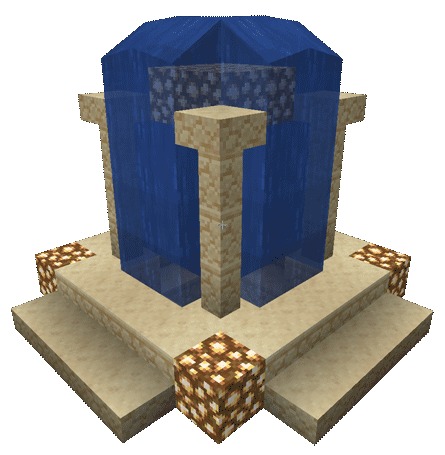Folkhack's Modpack
Install & Configure
Download ATLauncher launcher and install modpack »To use the modpack we use a lightweight launcher called ATLauncher. It has Windows, OSX, and Linux support.
Installing ATLauncher & Modpack:
- Download, install, and launch ATLauncher
- Click "Accounts" on the right on ATLauncher
- Click "Login with Microsoft" and login with the launched browser
- Download the zip file or copy the URL of the modpack
- Click "Instances" on the right of ATLauncher
- Click "Import" and enter file or URL of modpack .zip
Configure Modpack to Taste:
These are optional steps to configure your modpack to taste. Out-of-box the modpack is optimized for performance, compatibility, and vanilla gameplay with QOL improvements.
-
General:
- FOV to preference
- Music disabled
-
Grahpics:
- GUI Scale to preference
- Grahpics to "Fancy" or "Fabulous"
- Weather/Leaves" quality to "Fancy"
- Particles to "All"
- Smooth Lighting enabled
- Biome Blend to max
- Entity Distance to max
- Entity Shadows enabled
- Mipmap Levels to max
-
Resource Packs:
- [1.20.1] Simple Item Frames to preference
- Fast Better Grass to preference (put before any other resource packs that modify grass)
- Default Connected Textures to preference
- Glass Pane Culling Fix to preference (enable if using connected texture)
-
Mods:
- Distant Horizons mod enabled + configured in Mod Menu (disabled by default)
- Iris Shaders mod enabled + shader pack chosen/configured in Mod Menu (no shaderpack by default) - Meteor entity ESP does NOT work with this!
- Dynamic FPS to preference - good for running multiple instances without killing your CPU/GPU performance
Keyboard & Input Reference
Searchable/sortable input reference to help you better control the modpack content »Modpack Content
What's included in folkhack's modpack »| Resource Packs: | |
|---|---|
|
|
Default Dark Mode Dark menu themes |
|
|
Redstone Tweaks Component power, and direction resource pack - borderless one enabled by default; bordered one disabled |
|
|
Connected textures Glass/misc. connected blocks; disabled by default |
|
|
Fast Better Grass Connected grass blocks; disabled by default |
|
|
No Pumpkin Blur Removes pumpkin helmet blur; disabled by default |
|
|
[1.20.1] Simple Item Frames Simplified item frame model to improve FPS; disabled by default |
| Mods: | |
|---|---|
|
|
AppleSkin Better food/saturation/hunger UIX tweaks |
|
|
Auto Clicker (Fabric) Auto clicker, easy to use menu and toggle |
|
Axiom WorldEdit killer - I mean oh. my. blog. disabled by default, singleplayer only |
|
|
|
Baritone Minecraft pathfinding and automation bot (included in Meteor Client) |
|
|
BetterF3 Enhanced + highlighted F3 menu |
|
|
Better Mount HUD Shows player and mount health + food at same time when riding a mount |
|
|
Carpet Tick warp, hopper counters, mobcap view; disabled by default, singleplayer only |
|
|
Chat Heads Adds chat heads to chat |
|
|
Controlling Keyboard binding UIX enhancements |
|
|
Distant Horizons Cached distant chunk rendering; disabled by default |
|
|
Dynamic FPS Reduces FPS when client is not focused/minimized; disabled by default |
|
|
EasierVillagerTrading Trader UIX improvements - shift + click to perform all trades for item |
|
|
EMI Items reference with recipes (both full manifest and craftable) |
|
|
Enhanced Block Entities Block entity rendering optimization (chests, etc.) |
|
|
EntityCulling Using async path-tracing to skip rendering Block/Entities that are not visible |
|
|
FerriteCore Memory opimization plugin |
|
|
Freecam (Fabric/Forge) Freecam (Curseforge edition) |
|
|
Horse Stats Vanilla Shows horse stats on animal UI |
|
|
Indium Connected textures dependency |
|
|
Inventory HUD+ HUD for tools, potions, and inventory |
|
|
Inventory Profiles Next (IPN) Inventory sorting, mouse tools, hotbar profiles |
|
|
Iris Shaders Shader support - ESP bug with Meteor; disabled by default |
|
|
LambDynamicLights Held/thrown light emitting items emit environmental light |
|
|
Litematica Schematic tool |
|
|
Litematica Printer Auto-printer for Litematica |
|
|
Lithium Vanilla-friendly game optimizations |
|
|
Meteor Client Full-blown additional client that sits side-by-side with Folkhack modpack |
|
|
Meteor Rejects Additional Meteor Client functionality |
|
|
Minihud Overlay helpers such-as spawn light levels and spheres |
|
|
Mod Menu Mod configuration in one place |
|
|
More Chat History Stores full chat history instead of clipping it |
|
|
Neat Entity healthbars |
|
|
Pet Owner Shows pet owner when looking at tamed animals |
|
|
Sodium Graphic performance improvements + Iris/etc. support |
|
|
Spell Checker Spell checker with personal dictionary |
|
|
Stendhal Enhanced book/sign utilities |
|
|
Tweakeroo Gamma override, zoom, automation features |
|
|
WorldEdit CLI command for creative building; disabled by default, singleplayer only |
|
|
Xaero's Minimap Minimap support |
|
|
XaeroPlus Additional Xaeros features like showing render/simulation distance, and new chunks |
|
|
Xaero's World Map Worldmap support |
|
|
Xaero Zoom-out Increases zoom-out distance when looking at Xaero's world map |
| Shaderpacks: | |
|---|---|
|
|
Complementary Reimagined Shaderpack; disabled by default |
Known Issues
Bugs/quirks with modpack content »-
Misc. Oddities:
-
Healthbars show by default on every restart (Neat plugin). Hitting F12 will disable them. Decided to keep them on due to it being an unobtrusive UI benefit that is easy to turn off. Issue: 137
-
-
Missing/Disabled Content:
-
Graphics Mods:
Any graphics-intensive mod has been disabled by default (listed below). This is because the modpack is designed to ship in a very optimized state for lower-end computers. Mods included in this: graphics-inducing resource packs, Distant Horizons, Iris Shaders, and shaderpacks.
-
World Editing:
Due to these mods causing major compatibility issues they are in a disabled-by-default state. To get these working, disable any shader mods (Iris) as well as any Meteor mods (Meteor Client, Meteor Rejects). Mods included in this: Axiom, Carpet, and WorldEdit.
-
Dynamic FPS:
This is a mod that dials the FPS/volume down when the game is running in the background. This is awesome for automation players, but may not have a usecase for normal users.
-
Iris Shaders:
Iris Shaders cause issue with Meteor Client when ESP is enabled - shows floating items in air. It is recommended to only enable Iris + shaders on an as-needed basis (screenshots, etc) if using with Meteor - ensure to set the shader enable/disable key to K in keybinding controls. Otherwise, disable Meteor mods. Issues: 3967, 3900, 3731, 1259.
-
alto-clef (MarvionKirito fork):
No 1.20 version exists so currently not included in the modpack. Will be included once 1.20 support drops (currently only 1.19.4). If you need to use alto-clef it is recommended to join the server with a legacy 1.19.4 client. alto-clef MarvionKirito fork. There are additional forks of alto-clef that exist with 1.20 compatibility but those are currently being tested for inclusion in the modpack.
-
Graphics Mods:
Syncing Content - Manual Migrating
Migrate these directories when updating your ATLauncher instance so you don't lose data »- IMPORTANT! Ensure old instance is kept and/or is backed-up! Click "Backup" in ATLauncher Instances tab to backup instance
- Click "Open Folder" in ATLauncher Instances tab to get access to insance directories
-
OPTIONALLY migrate/merge these directories to the new instance, some of them may not exist depending on the modpack you are using:
baritonebaritone/settings.txtconfig/inventoryprofilesnextconfig/litematicaconfig/minihudconfig/personaldictionaryconfig/sound_physics_remasteredconfig/stendhal/booksconfig/voicechatconfig/worldeditDistant_Horizons_server_datasavesschematicsscreenshotsXaeroWaypointsXaeroWorldMapemi.jsonrealms_persistence.jsonservers.dat
Syncing Content - Migration bash Script
Use bash and rsync to migrate content easily! »WARNING: Please only use this if you are know what you are doing!!!
CHANGELOG & Previous Versions
Full CHANGELOG notes on each version's updates + previous download links »1.20.1_1 2023-08-23
-
Plugin Adds/Removes:
- Meteor Client enabled by default - random crouching bug fixed
- Removes Bobby - adds Distant Horizons LOD alpha build
- Adds Stendhal
- Adds EntityCulling back in
- Adds XaeroPlus plugin for additional Xaeros features
- EasierVillagerTrading no longer is djlawler fork
- Adds Dynamic FPS plugin in disabled state for dumbing-down FPS when window not focused
- Removes auto 3rd person (was disabled by default)
- Removes NoFog (was disabled by default)
- Removes Jade info plugin - use looking at block name from mini-info
- Adds Pet Owner
- Adds Axiom in a disabled state
-
Plugin Config Changes:
- Potion hud moved from lower-left of toolbar to middle-right of screen - fixes conflict with chat/toolbar
- Adds speed, makes part of the F4 mini-info
- Removes server TPS from mini-info (use tpsbar instead)
- Removes ping from mini-info (use tab menu instead)
- Removes memory usage from mini-info
- Removes light level from mini-info
- Removes real world time from mini-info
- Reorganizaes mini-info
- Adds map preview rendering
- Tweakeroo BlockReachDistance to 5.5 (allows placing tower at 4 blocks rather than 3)
- Tweakeroo potion effects disabled in first person - fixes constant effects particles when around beacons
-
Resource Pack Updates:
- Removes time from Redstone Tweaks 2.3 jukeboxes
- Two versions of the Redstone Tweaks 2.3 resource pack with/without block borders
-
Website:
- Fixes dates for CHANGELOG
- Fixes keyboard reference for Client Modpack page on website
- Fixes online player count for Client Modpack page on website
- Updates client modpack page on website for up-to-date content
- Adds CTRL + R hotkey for EMI show recipe to keyboard reference
1.20.1_0 2023-06-22
NOTE: "0" version number is due to unreleased packages such-as Distant Horizons. Full version # will come when all modpack content is released + tested.
- Supports Minecraft 1.20.1
- Consolidates all modpack versions down to single modpack with "configure to taste" documentation on this page
- Removes Dashloader
- Removes ClickThrough
- Removes EntityCulling
- Removes Starlight (Fabric)
- Temporariliy removes Distant Horizons - no 1.20 support yet
- Updates EasierVillagerTrading to djlawler EasierVillagerTrading fork for 1.20 support
- Re-adds Horse Stats Vanilla now that supports 1.20
- Adds EMI - recipe book sucks and EMI gives instant access to craftable items
- Adds Neat - entity health bars
- Adds Enhanced Block Entities - optimization for block entity models like chests/etc.
- Adds Auto Third Person in default disabled state - third person when boat traveling
- Adds Bobby in default disabled state - compromise for no Distant Horizons
- Adds NoFog in default disabled state - for aggressive fog on servers like 2b2t
- Adds Meteor Client in default disabled state - disabled by default due to random crouching bug
- Adds Meteor Rejects in default disabled state - disabled by default due to random crouching bug
- Updates all mods to latest 1.20.* versions
- New instance images (including for Meteor client and alto-clef)
- Keybinding updates:
- Adds
xfor Meteor Client GUI - Adds
F8for Meteor Client entity ESP - Adds
F9for Meteor Client storage ESP - Adds
F10for Meteor Client block ESP - Adds
F12for Neat entity health bars
- Adds
1.19.4_2 2023-04-14
- Modpack Versions:
-
Changes:
- Adds LambDynamicLights
- Updates Freecam to Curseforge edition to allow clipping for non-ops
- Fixes custom F4 menu shown by default
- IPN updates:
- Fixes reverse order for food sorting
- Updates overall sorting to not use custom name but the creative index
- Adds ' + y hotkey to reload configs
- Adds Better F3 config for more readable F3
- Enables inventory HUD by default
1.19.4_1 2023-04-11
- Modpack Versions:
-
Changes:
- Updates Minecraft version to 1.19.4
- Updates Fabric Loader to most recent version
- Updates all mods to most recent versions
- Removes LazyDFU plugin, replaces with DashLoader
- Removes Health Bar Plus plugin, plugin is clunky + didn't work correctly; can see health with Jade
- Removes "I Know What I'm Doing" by setting "tutorialStep:none" in instance options.txt
- Removes "Horse Stats Vanilla (Fabric);" can now use Jade to see horse stats when targeting horse
- Adds Inventory Profiles Next (IPN) plugin; replaces: Mouse Tweaks, EasierCrafting, EasierChests
- Adds Jade which shows you what block you're looking at
- Shows health of targeted mob
- Shows block information
- Shows entity information (ex: horses)
- Adds FerriteCore for memory optimization
- Adds Starlight (Fabric) for lighting optimizations
- Adds Xaero Zoomout to allow Xaeros world map to zoom out further
- Adds Better Mount Hud for seeing all health/food stats while riding a mount
- Adds DashLoader to replace LazyDFW
- Adds Lithium optimization mod
- Keybinding updates:
- Document Mouse Button 3 sample block (both vanilla and w/Litematica)
- Removes "Button 4" hold to use from Tweakeroo (was not documented)
- IPN:
- Hover over item + scroll moves items between inventory and container
- Hover over item + shift + scroll moves stacks between inventory and container
- ' for settings menu
- ' + y reload IPN config
- ' + s to save current hotbar as IPN config in profiles.txt
- Hover over item + ' + n dumps raw item NBT to chat as string
- Hover over item + Ctrl + c copies raw item NBT to clipboard as string
- Hover over item + Ctrl + Shift + c copies item ID to clipboard as string
- r sort inventory or container
- g move all matches between inventory or container
- g + shift move all matches between inventory or container
- Alt + 1 select "main" inventory profile
- Alt + 2 select "attack_elytra" inventory profile
- Alt + 3 select "attack_armor" inventory profile
- Adds IPN setting for preventing item drop on closing menus when item is selected
- Adds custom IPN sorting rule "@folkhack" that sorts shulkers first in color order k-scale, rainbow, brown
- Adds Tweakeroo attack restrcition list for villagers and iron golems
- Fixes scale of in-world Xaero's waypoints
1.19.3_1 2023-02-22
- Modpack Versions:
-
Changes:
- Updated to 1.19.3
- Split modpack into different versions for high/low end computers
- Adds Chat heads mod
- Adds Continuity mod for connected block textures (such-as glass)
- Adds Distant Horizons mod for long-distance chunk caching
- Adds EasierCrafting mod
- Adds EntityCulling mod
- Adds Faithful 32x for higher-resolution base texture pack
- Adds Fast Better Grass for connecting grass block textures
- Adds Health Bar Plus mod
- Adds Indium dependency for Continuity mod
- Adds LazyDFU mod
- Adds More Chat History mod
- Adds Redstone Tweaks resourcepack
- Adds Tweakeroo mod
- Adds Auto Clicker (Fabric)
- Adds Baritone
- Adds Carpet
- Adds Default Dark Mode
- Adds Litematica
- Adds Litematica Printer
- Adds No Pumpkin Blur
- Adds WorldEdit
- Removed Beenfo, replaced with Tweakeroo tooltips
- Removed Better F3 from base lite/full modpacks
- Removed Complimentary Shaders, replaced with Complimentary Shaders Reimagined
- Removed Gamma Utils, replaced with Tweakeroo gamma override
- Removed Light Overlay, replaced with MiniHUD spawnable overlay
- Removed Zoomify, replaced with Tweakeroo zoom
- Updates HUD+ configuration to not break when resizing window
- Updates all mod configurations to not conflict with keybindings
- Updates all other mods to most recent versions
1.19.2 2022-12-14
- Modpack Versions:
-
Changes:
- Initial exported documented/Curseforge modpack
- Targets new 1.19.2 Hetzner server